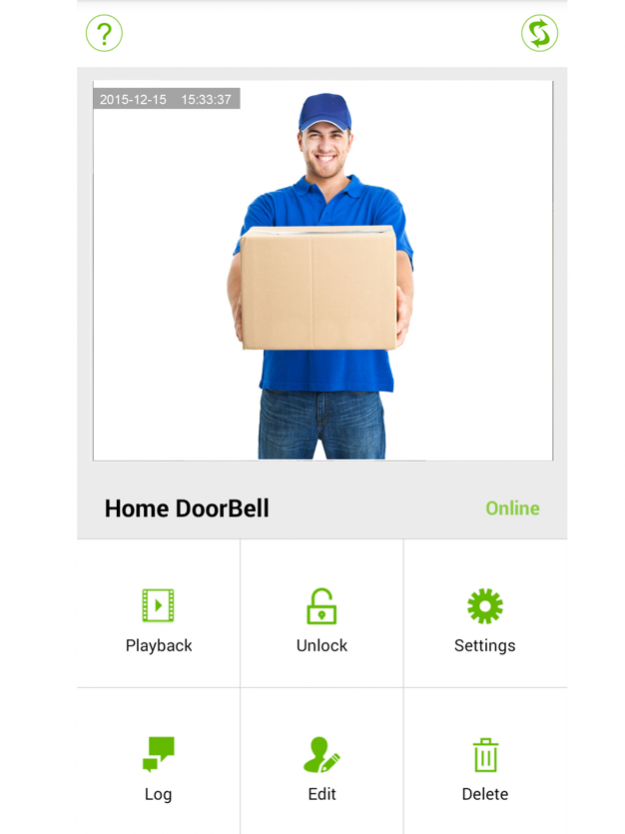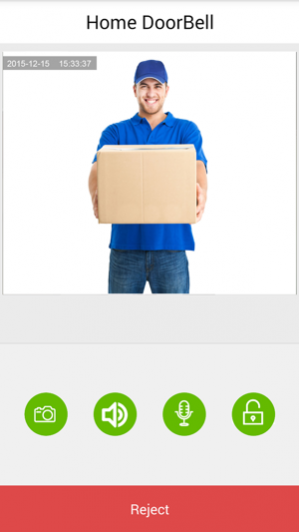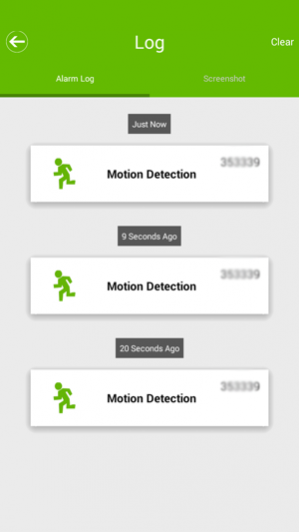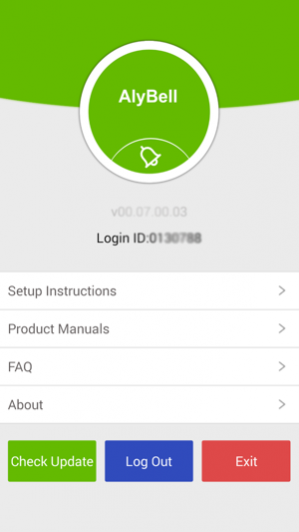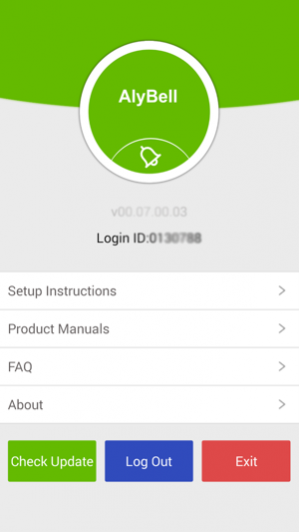AlyBell 1.6
Continue to app
Free Version
Publisher Description
AlyBell Wi-Fi Smart video doorbell is a Wi-Fi enabled doorbell with a HD video camera, microphone, speaker and motion sensor. It connects to your home’s Wi-Fi network and streams live audio and video to your iPhone and iPad with this app.
When a visitor presses the button, AlyBell sends you a video call and you can see, hear and speak to the person at your door whether you’re in the kitchen or halfway around the world through the AlyBell app. No need to wonder what’s going on outside of your home. With AlyBell, you’re always home.
Features:
- 720P HD Camera
- Quick and Easy Installation and Setup
- Advanced Motion Detecting Sensor.
- On-Demand Access—Open camera feed from app
- Multiple users and devices
- Invisible Night Vision Infrared LEDs
- Receive calls over Wi-Fi, 3G and 4G networ
Wi-Fi智能门铃集齐高清镜头,麦克风,扬声器和运动传感器。它连接到您家中的Wi-Fi网络和流的实时音频和视频到您的iPhone和iPad应用程序。
当来访者按下按钮,门铃发送你的视频电话和你所看到的,听到的,在你家门口的人说话,无论你是在厨房或世界各地通过门铃APP。没有必要去想你家里发生了什么。与门铃,你永远的家。
特点:
- 720p高清摄像头
•快速,易于安装和安装
•先进运动检测传感器。
•从应用程序的需求访问打开摄像头的饲料
多用户和设备
•隐形夜视红外发光二极管
接收电话通过Wi-Fi、3G和4G网络
Aug 30, 2016 Version 1.6
This app has been updated by Apple to display the Apple Watch app icon.
Increase the emergency alarm function
About AlyBell
AlyBell is a free app for iOS published in the Screen Capture list of apps, part of Graphic Apps.
The company that develops AlyBell is Qirui Zhu. The latest version released by its developer is 1.6.
To install AlyBell on your iOS device, just click the green Continue To App button above to start the installation process. The app is listed on our website since 2016-08-30 and was downloaded 20 times. We have already checked if the download link is safe, however for your own protection we recommend that you scan the downloaded app with your antivirus. Your antivirus may detect the AlyBell as malware if the download link is broken.
How to install AlyBell on your iOS device:
- Click on the Continue To App button on our website. This will redirect you to the App Store.
- Once the AlyBell is shown in the iTunes listing of your iOS device, you can start its download and installation. Tap on the GET button to the right of the app to start downloading it.
- If you are not logged-in the iOS appstore app, you'll be prompted for your your Apple ID and/or password.
- After AlyBell is downloaded, you'll see an INSTALL button to the right. Tap on it to start the actual installation of the iOS app.
- Once installation is finished you can tap on the OPEN button to start it. Its icon will also be added to your device home screen.